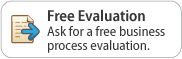Slingshot Announces "Next Gen" User Interface
Slingshot has completed its next generation user interface. It offers improved performance, functionality, and aesthetics.
Slingshot developers and its web design firm have spent the last year revamping all application forms and functions. Slingshot set a design goal of a vibrant user interface which provides an uncluttered, contemporary aesthetic: a stimulating and pleasant workspace that promotes efficiency. Encouraging feedback from customer and employee reviewers indicate the goals have been achieved. The new user interface will be included in version G2-3.0 which is scheduled for general availability in February.
Here are some of the highlights.
Aesthetics
· New Theme – colors, fonts, graphical elements
· Tablet-friendly form factor
· Menus completely redesigned to:
- maximize available page real estate
- provide access to all functions with no more than two clicks
· Form readability improved, including uniform sizing of stacked fields.
Dashboard
· Instant application switching
Dashboard caching provides instant rendering.
Manual refresh buttons for alerts and measures.
· “Drag and drop” Favorites links
Drag any menu item to the dashboard Favorites area.
Add labels for groups of favorites.
· User configurable dashboard Elements
Layout configuration (select the elements needed). Personal settings control the behavior of each element.
Usability
· Simplified and intuitive form layout with conveniently structured control elements:
- Next step clearly indicated
- Labeled toolbar icons for frequently used functions and links
- “Tool box” drop down for less frequently used functions and links
· Intelligent Browser Tabs
The New Tab button automatically opens another browser tab and displays the search form associated with the current form. Click New Tab while examining a customer and the customer search form appears allowing you to select another.
Browser tabs are provided within same user session (no need to enter credentials and no additional licenses are required).
· Two levels of Document tabs for clearer organization
Documents have tabs for related information. For example, an order document has tabs for its line items, notes, locations. A second level of tabs is provided for groups of fields on a form.
· Application settings bar which is compact, informative, and conveniently available at any workflow stage.
· Dynamic form titles identify the object and its status. For example - Order # 340001 (Open)
· Detail toolbar using common row selector
Compact and intuitive layout for detail actions (Post, Cancel, Delete etc.)
· Clearly identifiable “read only” fields