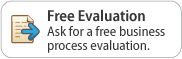Products
Downloads
Accounts Payable
Application Summary
Slingshot's Accounts Payable software efficiently processes payables documents, improves supplier relationships and maximizes cash flow.
Invoices can be matched to purchase orders or entered “stand alone”. Invoices can be routed for electronic approval or, can be approved automatically when a receipt is matched. Several tools and entry options speed the processing of non-PO invoices. Templates can be used for common account distributions. Invoices can be flagged to automatically recur on any desired frequency.
Slingshot's accounts payable system will accumulate “1099” purchases by calendar year and produce the electronic 1099 information for filing. You can also print the standard 1099 forms to mail to suppliers.
Payments can be issued electronically or by printed check. Check processing is efficient and highly flexible. Initiate a check run, or quickly print a single check.
The “check run processor” allows you to select documents for payment by supplier, type of supplier, bank, or due date. Review the proposed payments and exclude invoices, parts of invoices or entire payments. When you are satisfied, click Print Checks and the documents are created. To void a check, simply select it and enter a void reason. The system will reopen associated invoices, and record the void reason: voided by (user), date and time on the check document.
Account reconciliation has never been easier or faster. Enter the statement balance, your general ledger account balance, bank interest and fees. Next, either browse to a “Cleared Items File” (received from your bank by eCityConnect) for automatic reconciliation; or, check off the items listed on your statement using for Outstanding Payments form.
Learn More
To learn more about how to streamline your accounts payable management, download the Accounts Payable Software Datasheet (PDF).