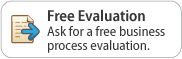PCard Workflows Added to Slingshotâs Procurement Suite
Slingshot has long supported corporate credit cards as a payment method. Â Corporate credit cards reduce transactional costs by taking the purchasing department out of the loop. Â Payments are consolidated by bank or payment processor (typically one check per month), a further savings. Â The use of PCards comes with tradeoffs. Â Less review prior to purchase introduces some risk. Â Â Â
Reconciliation and review processes post-purchase can consume some of the cost savings and create a bottleneck when the statement due date approaches. Â Slingshot has introduced a series of capabilities to address these issues and ensure your company gets the full benefit of its PCard program. Â Â Â
Slingshotâs Connect module accepts PCard charges from the bank daily. Â The charges are immediately added to a statement (one per card). Â The responsible users (typically the PCard holders) receive an email notification letting them know charges await review and acceptance. Â A new menu item allows them to conveniently complete this task as soon as the charge is received minimizing the end of cycle bottleneck. Â An explanation is required for each charge along with either a reference to a GL account or a PO line (value match type). Â A single PCard charge can be split to multiple GL accounts or PO lines.
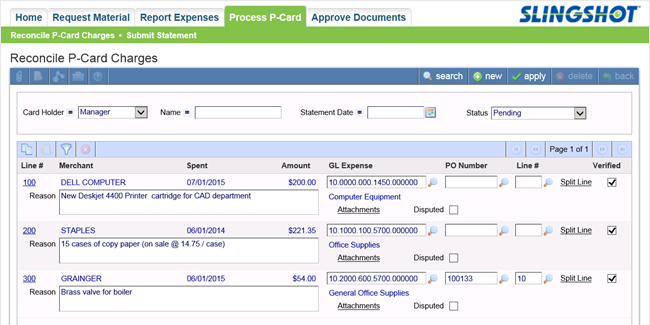
Form for reconciling charges received daily
Charges can also be flagged as âin disputeâ. Â This create a separate workflow for tracking the resolution of this issue. Â Documents (e.g. invoices or receiving documentation) can be attached as well.
When the statement is complete (on or after the statement cutoff date) the card holder confirms acceptance of all charges, verifies the statement total, and submits the monthly statement. Â The statement can be vouchered automatically or routed for approval. Â
The settlement flow can be adjusted based on your agreement with your payment processor. Â The charges can be immediately deducted from your cash balance (reflecting same day settlement) or can be posted to the payment processorâs account for payment after the statement cutoff date.
For more information contact your Slingshot support representative at This email address is being protected from spambots. You need JavaScript enabled to view it.